Fixing the Failed Status of imageinfo on Exadata Compute Node
I was conducting regular OS patching of all the Exadata components when one of compute nodes caused imageinfo status to report a failure. Here are the steps I took to resolve the issue.
Initially, I thought the problem was caused by the lack of space in root “/” which interrupted the patching, but the node was functioning and GI and RDBMS stacks were patched without further issues.
However, the services on the dbserver couldn’t be started and instead, failed with these messages:
DBMCLI> ALTER DBSERVER STARTUP SERVICES ALL Starting the RS and MS services... DBM-01512: Cannot start a new Restart Server (RS). Exception received: DBM-02624: Error while executing command /opt/oracle/dbserver/dbms/deploy/scripts/unix/rs/startupRS.sh run_all -- timeout.
Validations failed on misceachboot step:
/opt/oracle.cellos/validations/bin/vldrun.pl -all Logging started to /var/log/cellos/validations.log Command line is /opt/oracle.cellos/validations/bin/vldrun.pl -all Run validation ipmisettings - PASSED Run validation misceachboot - FAILED Check log in /var/log/cellos/validations/misceachboot.log Do you want to interrupt all validations (y/n) [y]:
There are several MOS notes about similar issues and I tried an ILOM reset and a server reboot,
but they didn’t help start the services. Nor did they resolve the issue with a validation check.
Finally, with help of “How To – Re-Install Exadata Management Package (dbmmgmt rpm) On Exadata Compute Nodes (Doc ID 2134218.1)”, I reinstalled the package “exadata-dbmmgmt”which successfully started RS and MS services:
# rpm -ivh /tmp/exadata-dbmmgmt-21.2.5.0.0.211013-1.noarch.rpm Preparing... ################################# [100%] 2021-11-14 18:52:31 -0600: Pre Installation steps in progress ... 2021-11-14 18:52:32 -0600: This is a fresh install. Updating / installing... 1:exadata-dbmmgmt-21.2.5.0.0.211013################################# [100%] 2021-11-14 18:52:36 -0600: Post Installation steps in progress ... Starting MS... Importing snmp suscriber from compmon service... Successfully imported snmp subscribers. Installation SUCCESSFUL. Done. Please Login as user dbmadmin.
I was able to list dbserver details and ran the validations again. The validations were successful and all checks passed.
Using the note “After YUM upgrade imageinfo return Image activated and Image status blank (Doc ID 2518399.1)” as a guide, I updated image.id to replace failure with success:
# imageinfo -status failure # cd /opt/oracle.cellos/ # vi image.id # imageinfo -status success
Later, an Oracle engineer confirmed eligibility of the steps to fix the issue.
Have you encountered a similar problem while patching Exadata components? Drop me a line in the comments.
Don’t forget to sign up for more updates here.
Oracle Database Consulting Services
Ready to optimize your Oracle Database for the future?
Share this
Share this
More resources
Learn more about Pythian by reading the following blogs and articles.
How to work around OMS 12.1.0.3 error: Metric evaluation error start – Get dynamic property error
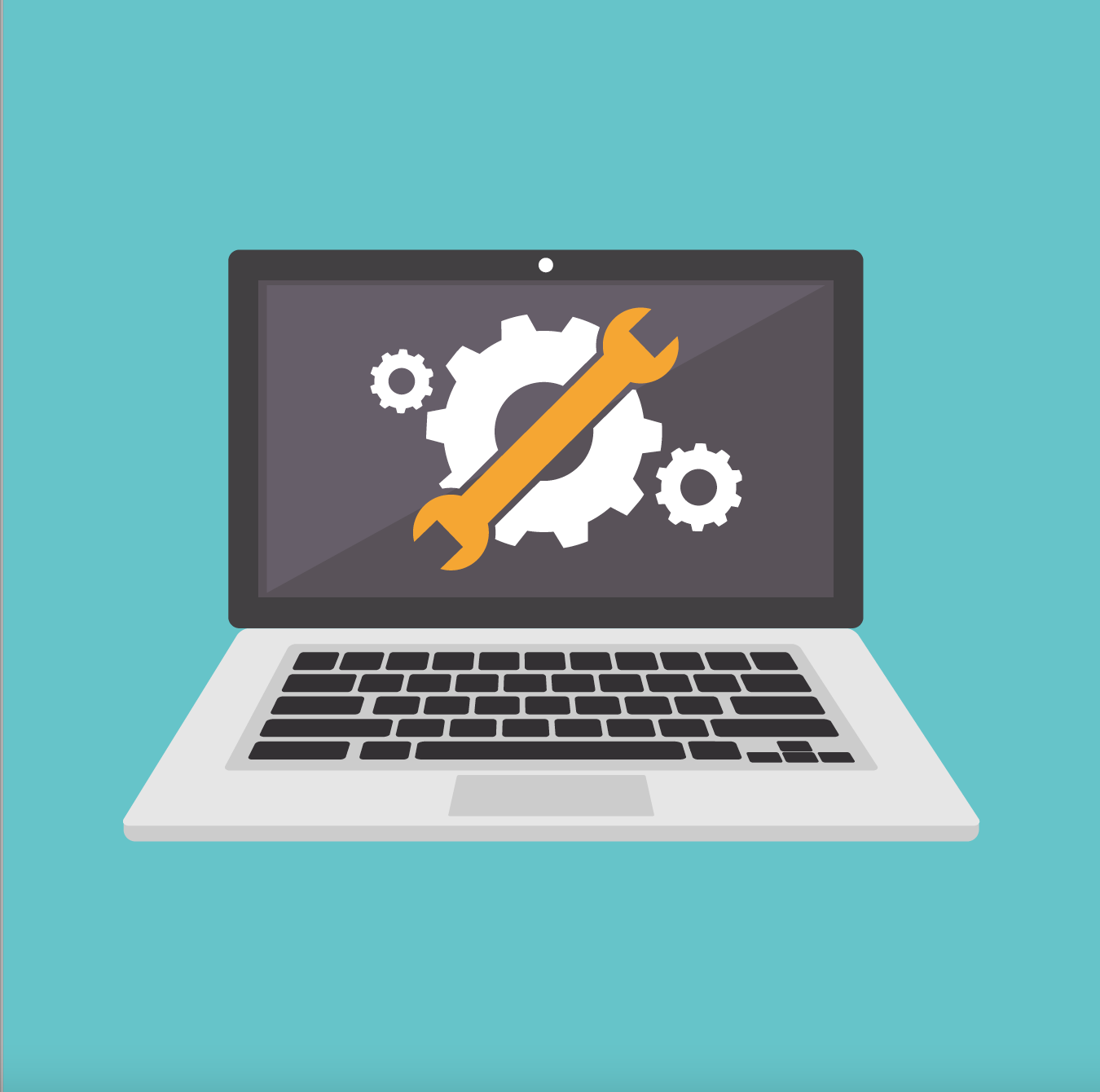
Oracle Exadata ASR General Troubleshooting
Opatchauto Failing On “CheckActiveFilesAndExecutables” during Prerequisite Check
Ready to unlock value from your data?
With Pythian, you can accomplish your data transformation goals and more.
