
Protected Profiles: Chrome’s Secure Solution for Your Extended Workforce
For all its strengths, today’s digital enterprise comes with costs and complications that didn’t...
ChromeOS is a cloud-first operating system that provides employees with a modern experience and devices that stay fast, have built-in security, deploy quickly, and reduce the total cost of ownership.
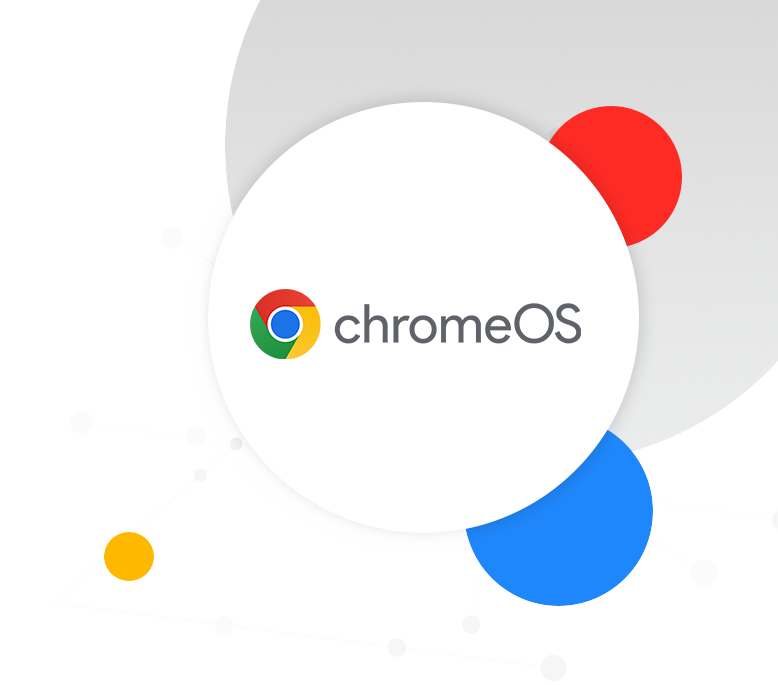
At Pythian, we’re passionate about pioneering new technologies and exploring new opportunities with you to work smarter.
We eat, sleep, and breathe Google
Our Google experts have the knowledge and certifications you can count on.


Leverage hundreds of experts
From installation to analytics to ops, our experts have you covered.
Work with established solutions
Get value faster with reduced risk with proven solutions and automation for your ChromeOS deployments
Complete solutions, complete service
Whether it’s ChromeOS, tools, or devices, our one-stop shop has what you need.
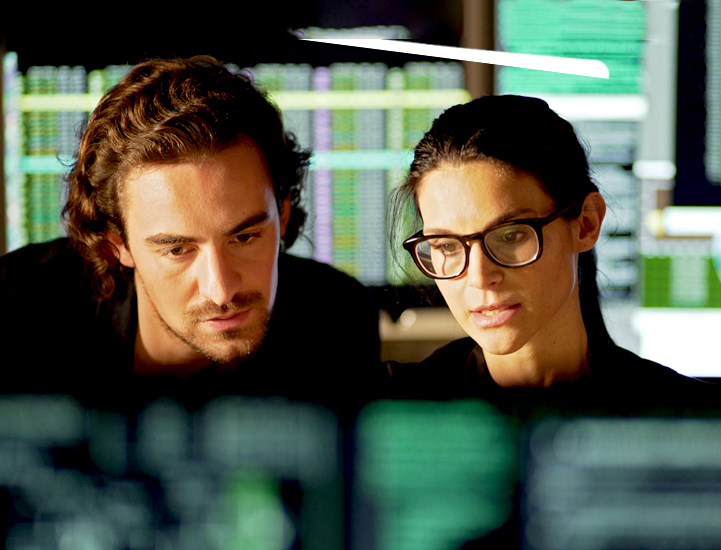
Try a no-cost 30-day trial of Chrome Enterprise Upgrade
Enroll up to 50 of your organization’s ChromeOS devices for 30 days. Chrome Enterprise Upgrade provides a simple and secure way to manage all your ChromeOS devices.
Drop ship devices directly to employees ready to be signed in with zero-touch enrollment.
Remotely wipe or disable devices, force re-enrollment, and enable sign-in restrictions to ensure data stays in the right hands.
Choose to roll out feature updates gradually or automatically with the added option for long-term support channel.
Pull insightful reports including 7-day active metrics, OS versions, and crash reports.
Enable single sign-on, identity-free login, and configure printer and Wi-Fi settings.
Manage devices remotely in the Google Admin console, use third-party UEM solutions, or the Chrome Policy API to manage at scale.
ChromeOS Flex is a sustainable way to transform your PCs and Macs into ChromeOS devices. It’s easy to deploy across your fleet or simply try it to see what a cloud-first operating system has to offer.
With Jumpstart, Pythian’s team of Google-certified ChromeOS engineers will not only help validate each of your use cases but will also assist with integrating ChromeOS into your current desktop infrastructure.
With Jump Start, Pythian’s team of Google-certified ChromeOS engineers will not only help validate each of your use cases, but will also assist with integrating ChromeOS into your current desktop infrastructure.
Here are a few of the common items we cover with customers in this phase.
Pythian will assist with mapping Google Identity accounts directly to Lightweight Directory Access Protocol (LDAP) or AD and, if appropriate, Pythian’s ChromeOS engineers will assist with the integration of an SSO solution into your ChromeOS environment.
If you utilize user, server, and/or client certificates allowing users to connect securely to 802.1x wireless, VPN, secure servers, or applications, Pythian can assist with the integration of ChromeOS and your Certificate Authorities, Root CA, or Intermediate CA.
Pythian’s ChromeOS engineers will assist with the policy configuration of each use case to ensure correct user experience and best practises for security, integration, software updates, and more.
ChromeOS is easy to manage in an enterprise environment, but still may be a new process for your teams. Our extensive ChromeOS admin training ensures your teams stay on top.
Finally, we give your users a chance to test out ChromeOS devices in each use case, while we collect feedback and make any policy tweaks required to tighten up any final items.
Make it real with full roll-out.
Choose from our standard Jump start plan (5-week timeframe) or Jump start Advanced (6-week timeframe).

For all its strengths, today’s digital enterprise comes with costs and complications that didn’t...

Traditional enterprise security has long been a game of trying to control endpoints. The problem...