SQL server:opening errorlog:Failed to retrieve data for this request
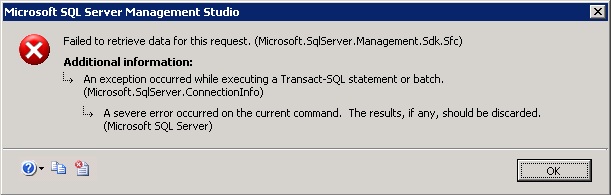 Refreshing the node will pop the error up again. Maybe we try T-SQL!
Refreshing the node will pop the error up again. Maybe we try T-SQL!
EXEC xp_readerrorlog
Msg 22004, Level 16, State 1, Line 0 Failed to open loopback connection. Please see event log for more information. Msg 22004, Level 16, State 1, Line 0 error log location not found As far as I know , SSMS calls a system stored procedure
xp_enumerrorlogs to return the list of error logs and associated last change date. The location of the SQL server errorlog ,and master database files, is stored in registry under following key HKEY_LOCAL_MACHINE\SOFTWARE\Microsoft\Microsoft SQL Server\MSSQL10_50.instance_name\MSSQLServer\Parameters Instance_name is SQL server instance name currently being accessed ; it was default in my case so it was MSSQLSERVER This is the value of SQL sever errorlog entry
-eC:\Program Files\Microsoft SQL Server\MSSQL.1\MSSQL\LOG\ERRORLOGI then verified that the folder exists and SQL server service account has enough permissions to read/write the file. Looked at Event viewer , Found following three events
Event Type: Failure Audit Event Source: MSSQLSERVER Description: Login failed. The login is from an untrusted domain and cannot be used with Windows authentication. [CLIENT: local machine] Event Type: Error Event Source: MSSQLSERVER Description: The description for Event ID ( 17052 ) in Source ( MSSQLSERVER ) cannot be found. The local computer may not have the necessary registry information or message DLL files to display messages from a remote computer. You may be able to use the /AUXSOURCE= flag to retrieve this description; see Help and Support for details. The following information is part of the event: Severity: 16 Error:18452, OS: 18452 [Microsoft][SQL Server Native Client 10.0][SQL Server]Login failed. The login is from an untrusted domain and cannot be used with Windows authentication.. Event Type: Error Event Source: MSSQLSERVER Description: SSPI handshake failed with error code 0x8009030c, state 14 while establishing a connection with integrated security; the connection has been closed. Reason: AcceptSecurityContext failed. The Windows error code indicates the cause of failure. [CLIENT: local machine].What's causing these login failures? the connection is certainly local so "untrusted domain" error looks misleading. Xp_readerrorlog calls a DLL ,xpstar.dll, but there's not much info how xpstar.dll works. However,the original error carried some guidance represented in " Failed to open loopback connection" part. To me, the word loopback used to mean local communication on same server when addressing IP address 127.0.0.1 or Localhost computer name (I see it has more uses now). ALL I did was to open Windows® hosts file C:\WINDOWS\system32\drivers\etc\hosts and that was it , I didn't find a map for LOCALHOST nor servername; all I did was to add that map
127.0.0.1 localhost server_nameAfter that , I could open the errorlog from SSMS and Xp_readerrorlog came back with results. Hope this helps someone , It can be really annoying. Cheers, M
On this page
Share this
Share this
More resources
Learn more about Pythian by reading the following blogs and articles.
SQL Server and OS Error 1117, Error 9001, Error 823
![]()
SQL Server and OS Error 1117, Error 9001, Error 823
Jul 31, 2014 12:00:00 AM
2
min read
Fix: SQL Server to PostgreSQL Linked Server Error - "Requested conversion is not supported."
![]()
Fix: SQL Server to PostgreSQL Linked Server Error - "Requested conversion is not supported."
Jun 3, 2019 12:00:00 AM
5
min read
How to fix SQL backup to URL error: The remote server returned an error: (400) bad request
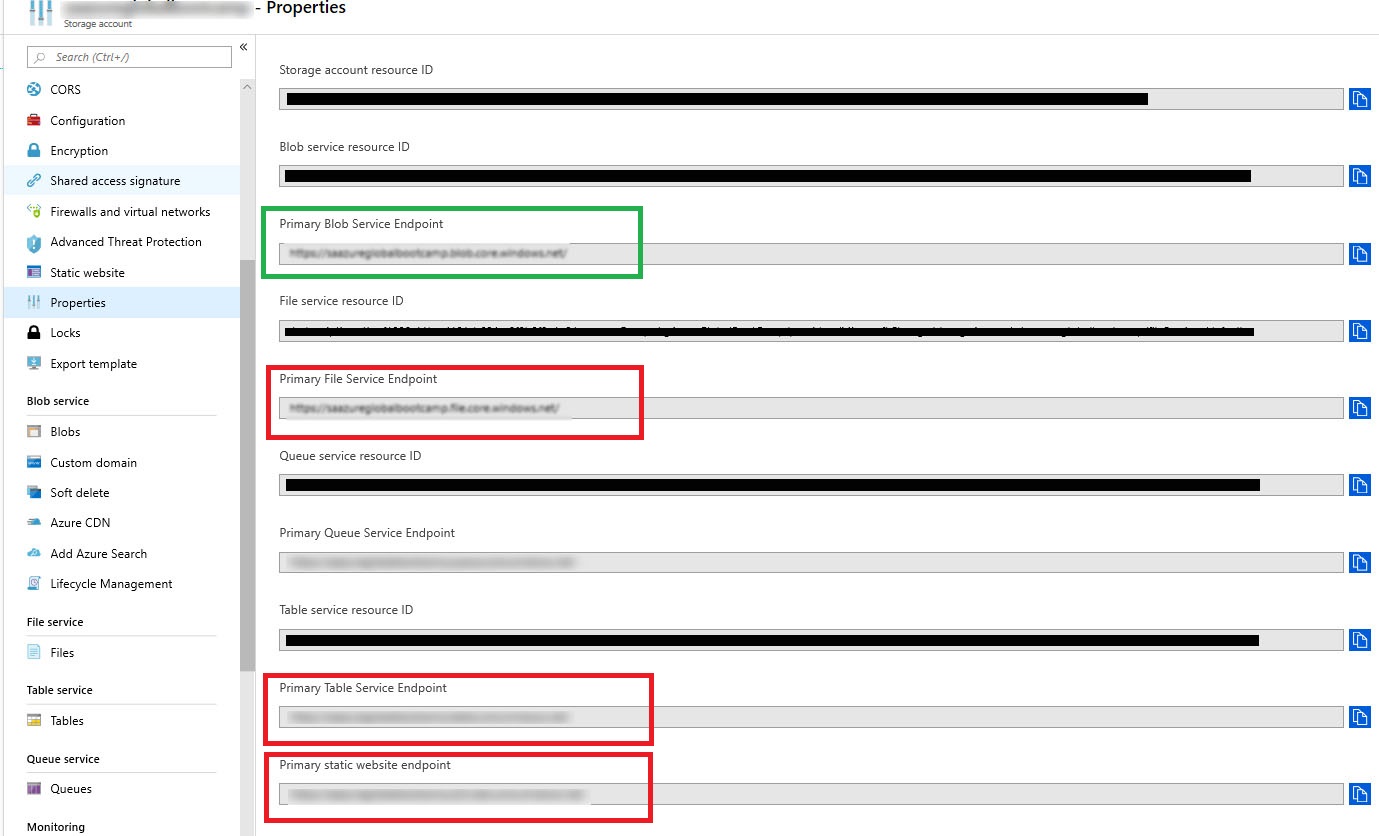
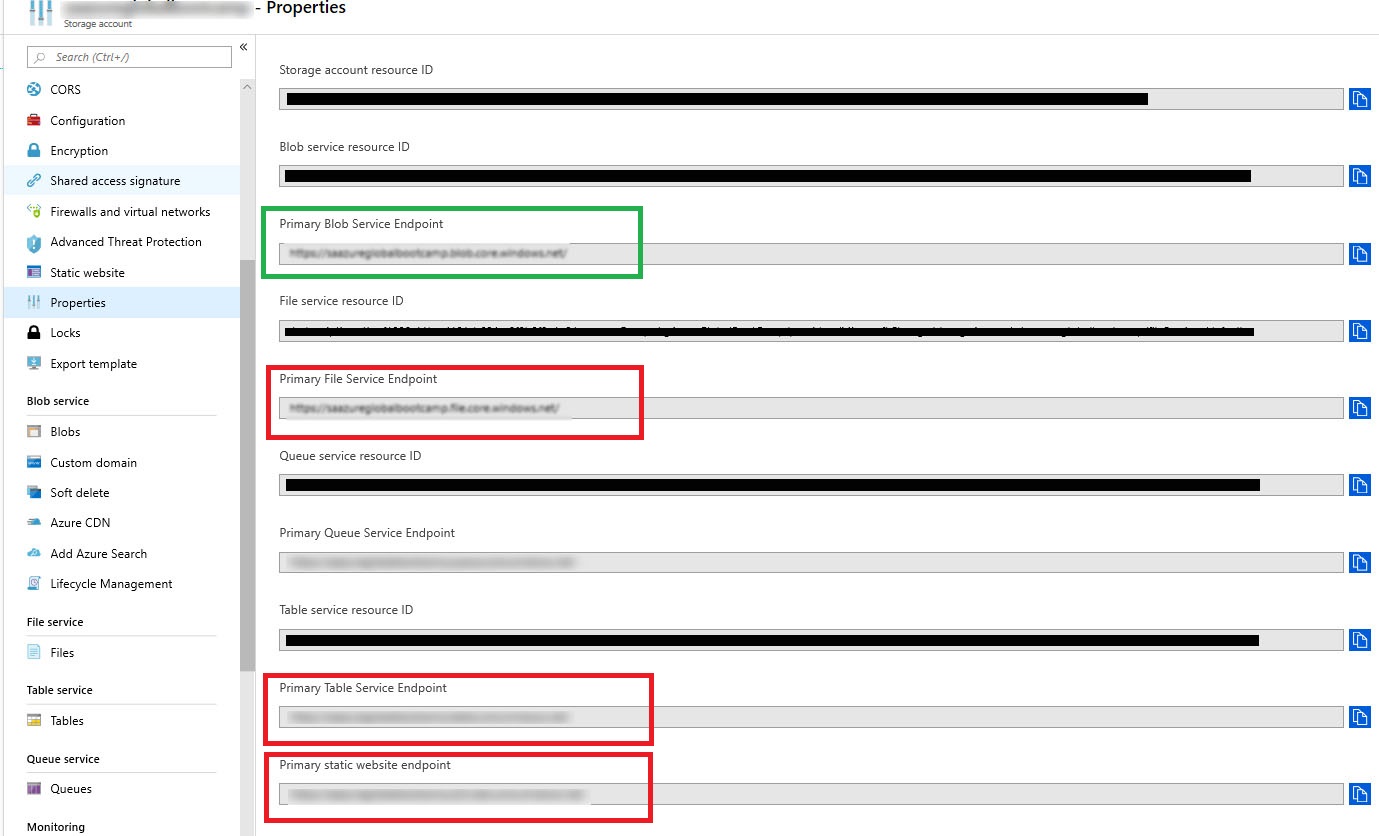
How to fix SQL backup to URL error: The remote server returned an error: (400) bad request
May 6, 2019 12:00:00 AM
1
min read
Ready to unlock value from your data?
With Pythian, you can accomplish your data transformation goals and more.
