Oracle Database: script to purge aud$ table using dbms_audit_mgmt package
On this page
Share this
Share this
More resources
Learn more about Pythian by reading the following blogs and articles.
Oracle 11g -- Audit Enabled by Default, But What About Purging?
![]()
Oracle 11g -- Audit Enabled by Default, But What About Purging?
Jul 3, 2008 12:00:00 AM
2
min read
Oracle Scheduler Job is Not Running as Expected After Bouncing Databases
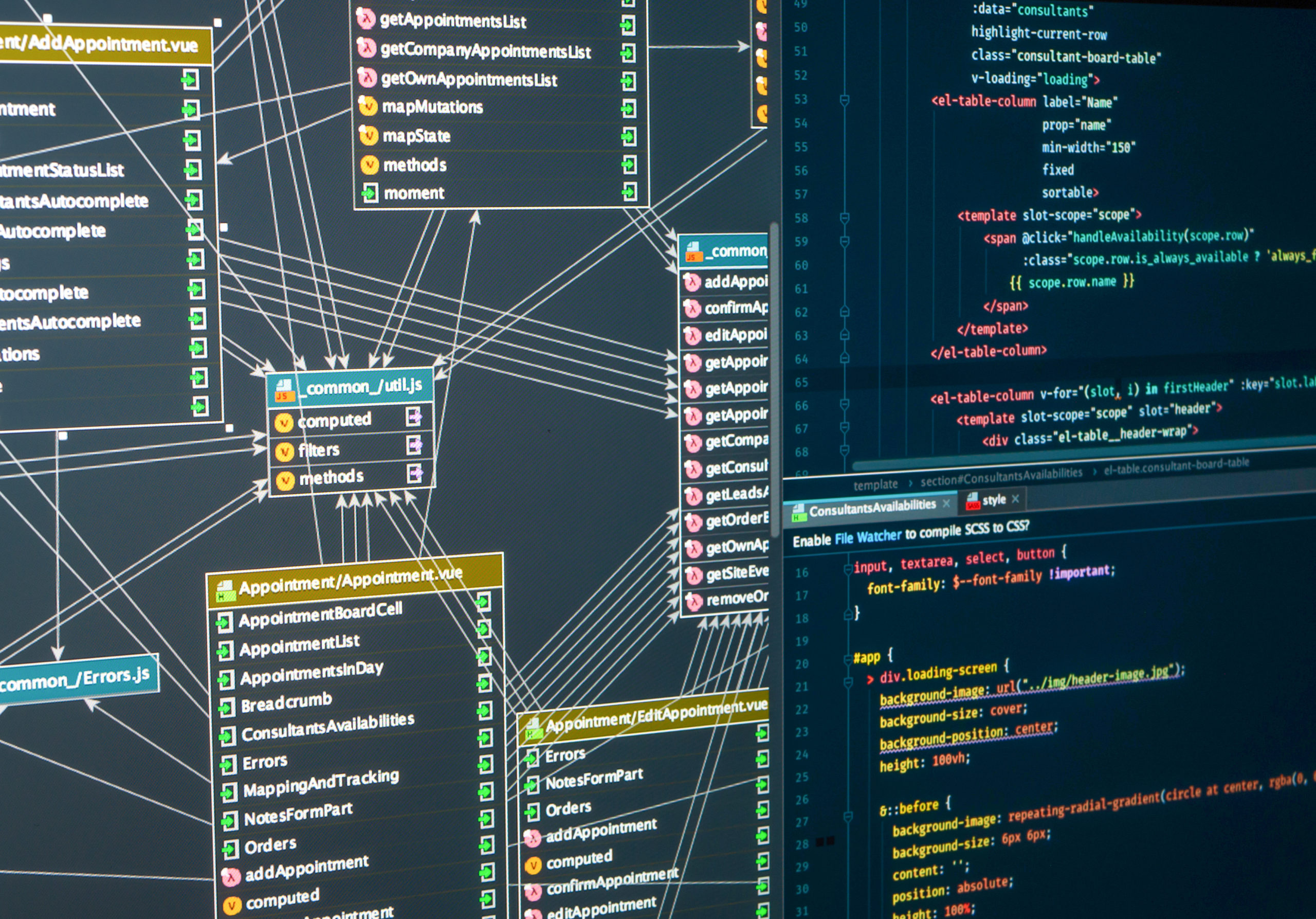
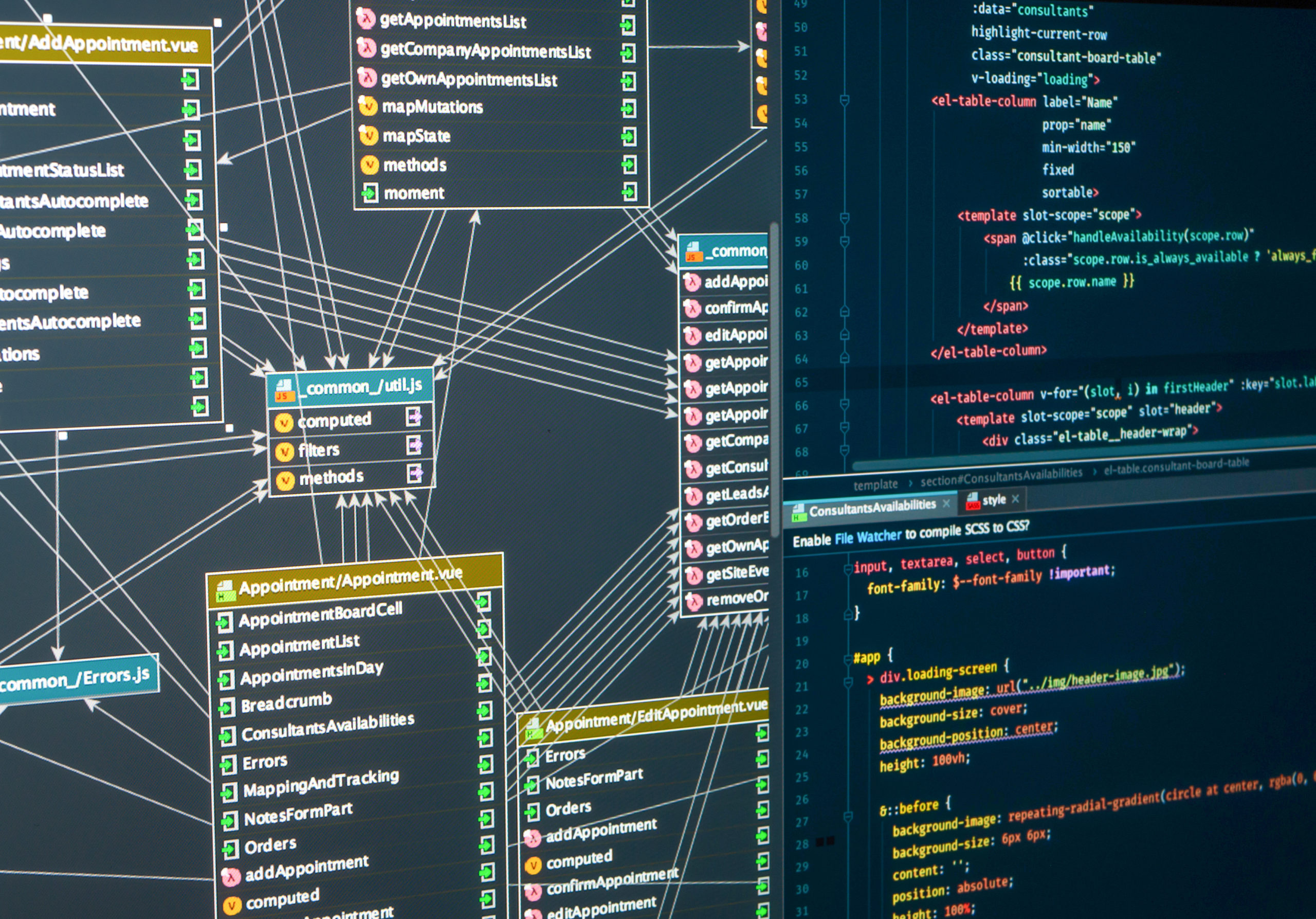
Oracle Scheduler Job is Not Running as Expected After Bouncing Databases
Nov 5, 2021 12:00:00 AM
2
min read
DBMS_SCHEDULER and Implicit Commits
![]()
DBMS_SCHEDULER and Implicit Commits
Feb 26, 2007 12:00:00 AM
2
min read
Ready to unlock value from your data?
With Pythian, you can accomplish your data transformation goals and more.
