How to recover a subset of an Oracle database
On this page
Share this
Share this
More resources
Learn more about Pythian by reading the following blogs and articles.
Oracle E-Business Suite: Virtual host names
![]()
Oracle E-Business Suite: Virtual host names
Oct 6, 2015 12:00:00 AM
1
min read
It’s official: Kubernetes is king
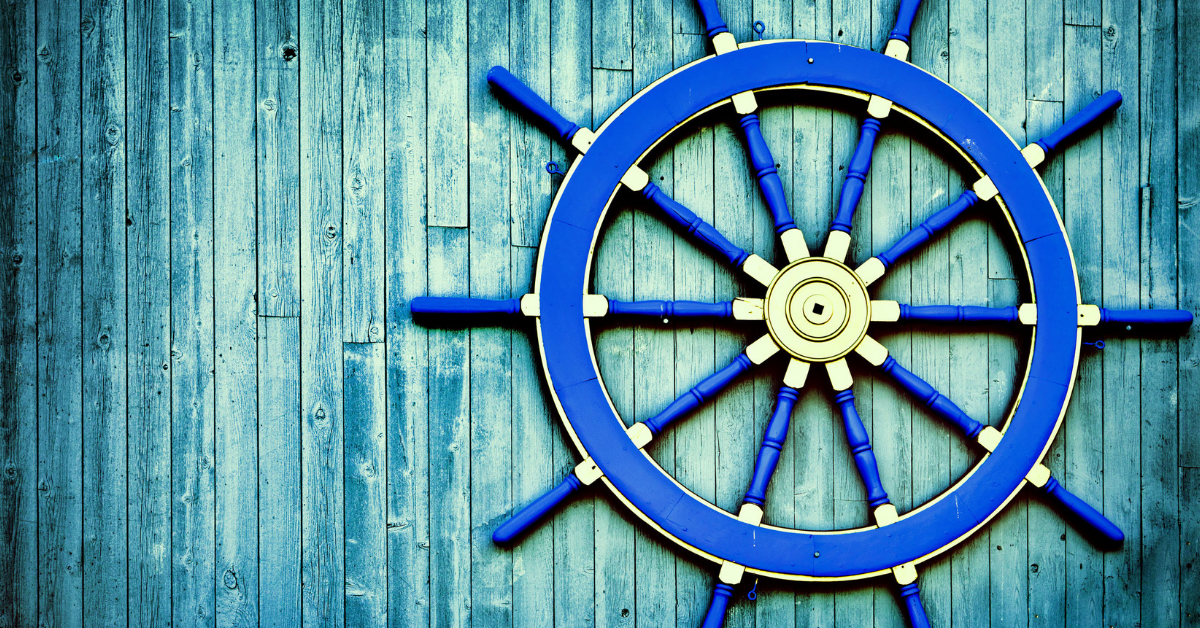
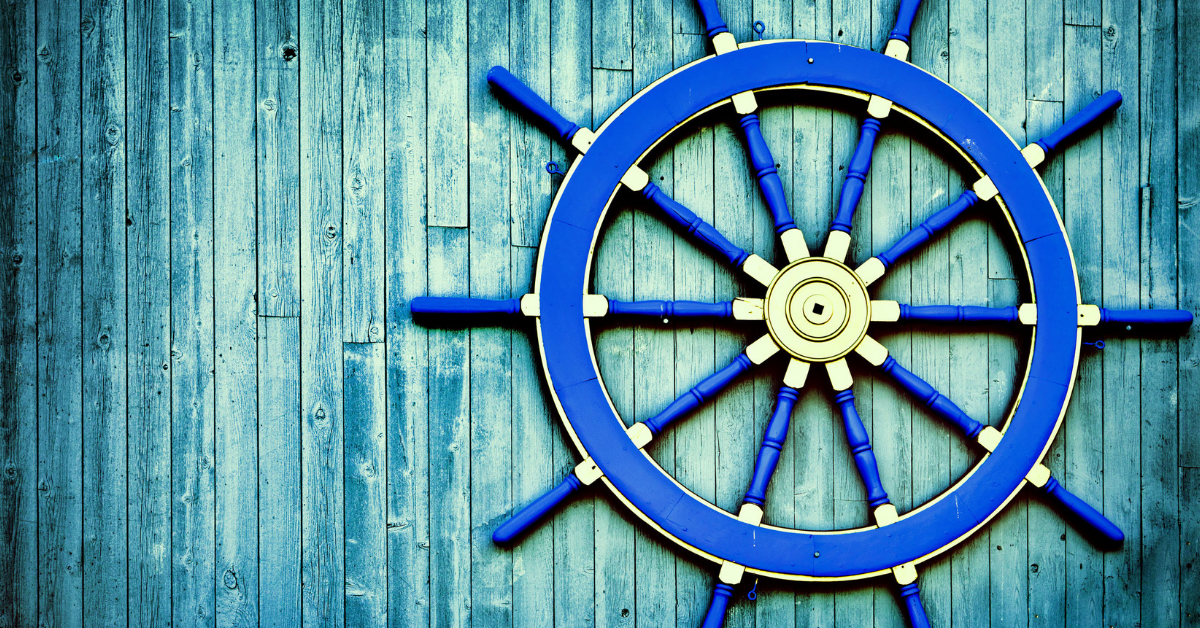
It’s official: Kubernetes is king
Nov 1, 2018 12:00:00 AM
2
min read
Oracle E-Business Suite and Java Web Start. Finally!
![]()
Oracle E-Business Suite and Java Web Start. Finally!
Apr 28, 2017 12:00:00 AM
8
min read
Ready to unlock value from your data?
With Pythian, you can accomplish your data transformation goals and more.
