On this page
© 2025 All rights reserved.
Msg 3271, Level 16, State 1, Line 1 A nonrecoverable I/O error occurred on file "https://MyStorageAccount.file.core.windows.net/MyContainer/Adventureworks_full_20190420.bak:" Backup to URL received an exception from the remote endpoint. Exception Message: The remote server returned an error: (400) Bad Request.. Msg 3013, Level 16, State 1, Line 1 BACKUP DATABASE is terminating abnormally.
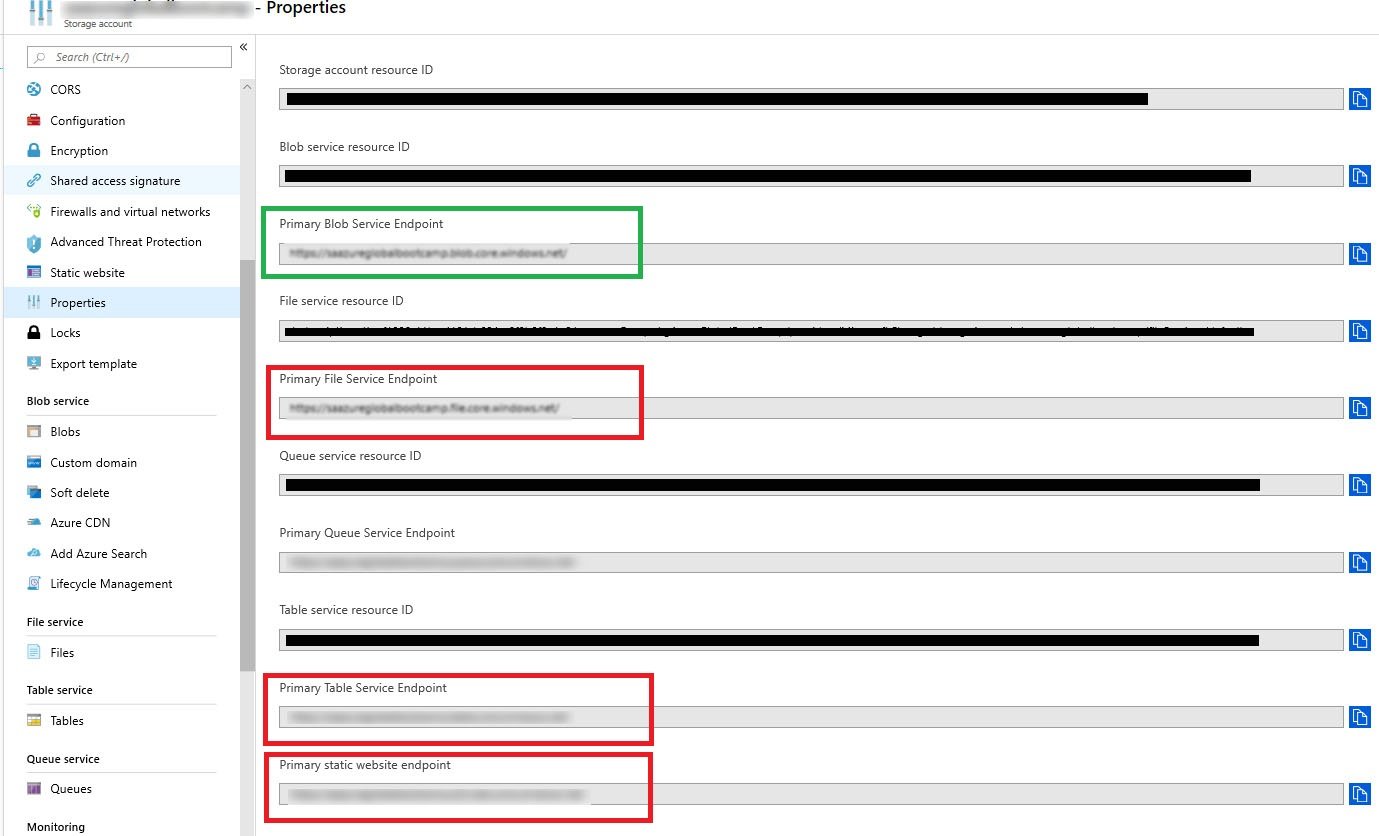
Learn more about Pythian by reading the following blogs and articles.
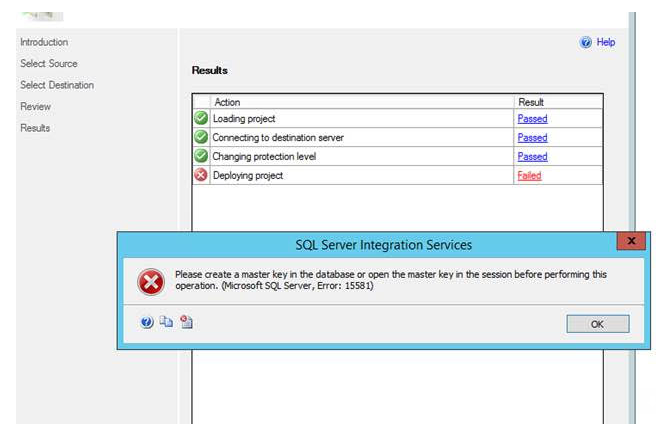

With Pythian, you can accomplish your data transformation goals and more.
© 2025 All rights reserved.