How to creates Kubernetes jobs with Python
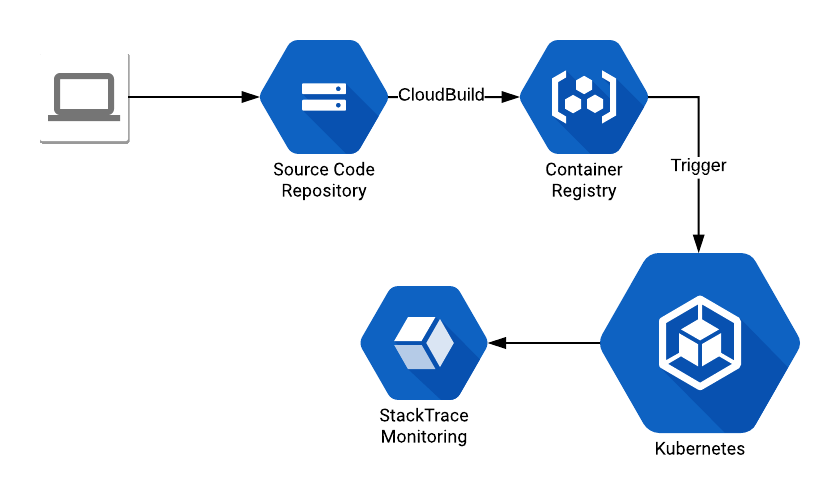 The code that I created:
The code that I created:
- A Dockerfile for my container
- A Python App that has the code to run (this will be the Job)
- Commit the code to the GCP Source Code Repositories
- A CloudBuild trigger (docs: https://cloud.google.com/cloud-build/docs/) that creates the container
- Create a trigger (can be a CronJob) that runs the code that deploys the Job.
- For this exercise, I’m going to trigger the Job creation from my own laptop.
- Job object
- Contains a metadata object
- Contains a job spec object
- Contains a pod template object
- Contains a pod template spec object
- Contains a container object
- Contains a pod template spec object
- Contains a pod template object
On this page
Share this
Share this
More resources
Learn more about Pythian by reading the following blogs and articles.
Apache beam pipelines with Scala: part 1 - template
![]()
Apache beam pipelines with Scala: part 1 - template
Dec 12, 2017 12:00:00 AM
3
min read
Using El Carro Operator on AWS
![]()
Using El Carro Operator on AWS
Aug 2, 2021 12:00:00 AM
12
min read
Build a CI/CD pipeline using AWS developer tools
![]()
Build a CI/CD pipeline using AWS developer tools
Jun 5, 2018 12:00:00 AM
16
min read
Ready to unlock value from your data?
With Pythian, you can accomplish your data transformation goals and more.
