GoldenGate 12.2 big data adapters: part 3 - Kafka
- GoldenGate 12.2 Big Data Adapters: part 1 - HDFS
- GoldenGate 12.2 Big Data Adapters: part 2 - Flume
- GoldenGate 12.2 Big Data Adapters: part 3 - Kafka
On this page
Share this
Share this
More resources
Learn more about Pythian by reading the following blogs and articles.
GoldenGate 12.2 big data adapters: part 2 - FLUME
![]()
GoldenGate 12.2 big data adapters: part 2 - FLUME
Mar 17, 2016 12:00:00 AM
14
min read
GoldenGate 12.2 big data adapters: part 4 - HBASE
![]()
GoldenGate 12.2 big data adapters: part 4 - HBASE
May 11, 2016 12:00:00 AM
13
min read
GoldenGate 12.2 big data adapters: part 5 - MongoDB
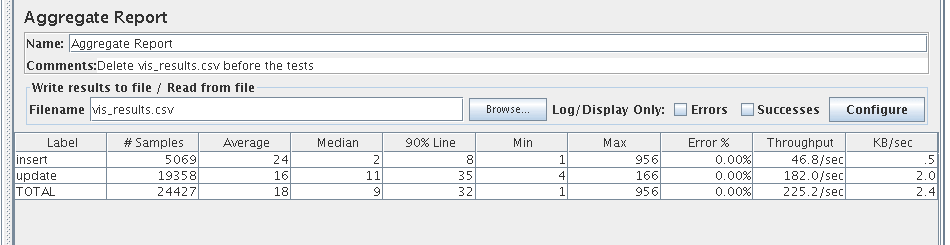
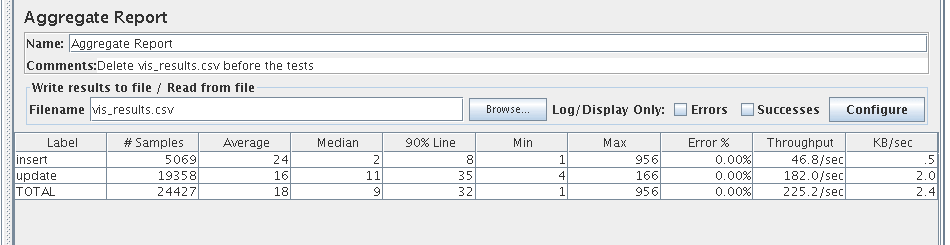
GoldenGate 12.2 big data adapters: part 5 - MongoDB
Sep 8, 2016 12:00:00 AM
14
min read
Ready to unlock value from your data?
With Pythian, you can accomplish your data transformation goals and more.
