On this page
© 2025 All rights reserved.
You’re trying to install SQL Server Integration Services to an existing SQL Server failover cluster. You chose to add the shared feature to the existing instance and received the error below and couldn’t proceed:
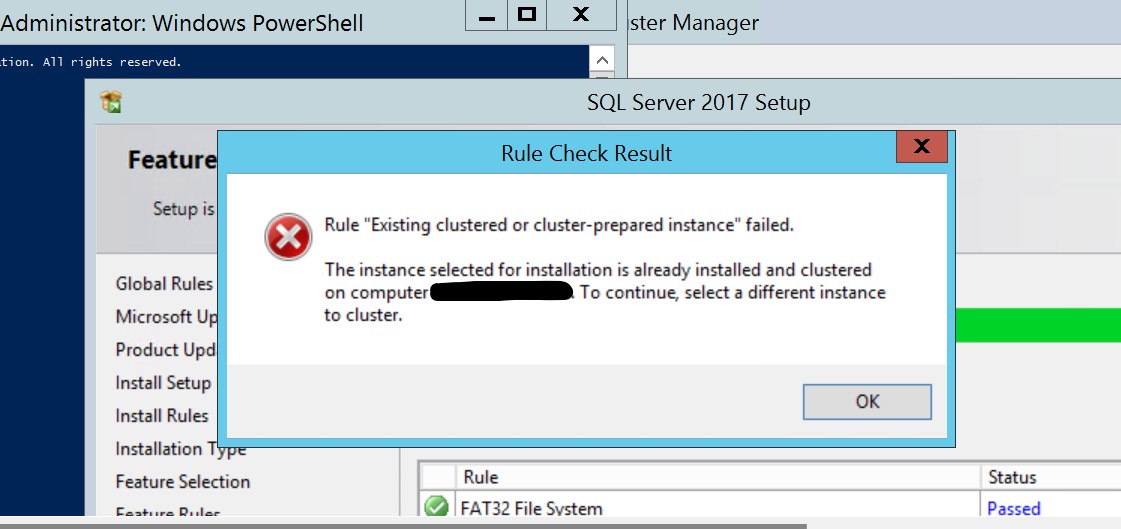
You are receiving this error because you chose to add the feature on the existing clustered instance. By default, the cluster check will be part of the rules run during pre-checks for the installation.
Note that SSIS is not a cluster-aware service and doesn’t really fall under the instance. It’s a shared feature. You can simply install it by choosing Add New Instance/Installation of SQL Server instead of choosing to Add Feature to an Existing Instance. On the feature selection, simply only check SQL Server Integration Services under the shared feature and don’t check the database engine. This will allow you to install the SSIS without any issues.
As with any rules for the setup, you can bypass the cluster rule by launching the setup from the command prompt with the command below. This will allow you to add the feature on the existing instance. But as I mentioned, it doesn’t really matter since SSIS is a shared feature anyway. I also don’t recommend skipping rules unless you understand what the rule is for, what you’re doing, and whether it’s safe to bypass or not.
Setup.exe /SkipRules=StandaloneInstall_HasClusteredOrPreparedInstanceCheck /Action=Install
I hope this post useful. Let me know if you have any questions in the comments, and don’t forget to sign up for the next post.
Learn more about Pythian by reading the following blogs and articles.


With Pythian, you can accomplish your data transformation goals and more.
© 2025 All rights reserved.