Does your IT team have the resources to properly manage your Google Workspace environment?
You already have Google Workspace. But are your users getting the most out of it?
In a Forrester study commissioned by Google, interviewed organizations said the migration to Google Workspace transformed the way their employees worked—which, according to Forrester, resulted in top-line revenue growth and $12.9 million in additional bottom-line profit.
“Google Workspace enabled better collaboration across teams, gave workers better access to data to inform decision-making, and sparked a cultural change toward embracing innovation. Organizations reported upticks in internal, employee-led initiatives that accelerated the business and ultimately had a positive impact on their bottom lines,” according to Forrester.
Is your organization seeing these benefits?
Not every company has dedicated Google Workspace expertise. And with many recent changes to the branding, licensing, and support structure for Google Workspace—formerly G Suite—it’s hard to stay on top of continuously evolving features and functionality.
Perhaps you haven’t had time to take a deep dive into what Google Workspace can—and should—be doing for your organization. Or perhaps the reseller you bought licenses from isn’t particularly responsive to your questions or doesn’t offer Google Workspace management.
The right partner can help you figure it out—and it doesn’t have to be the reseller you bought licenses from.
Managing Workspace to get the most out of it
Google Workspace has robust, powerful capabilities, but it’s challenging for internal IT teams to build out these capabilities without the specific expertise, time, or resources to do so. Some of the challenges they may encounter include.
Service Settings: Understanding Gmail, Drive and Docs is one thing, but understanding and managing Google Workspace’s various service settings and how to enable (or disable) them for subsets of your users can become a time-consuming process.
Administration: Google Workspace is a robust ecosystem, meaning there are a lot of administrative tasks to keep it running smoothly—from resetting passwords and managing admins to setting up billing, managing licenses, and monitoring contact sharing, to name a few.
Security Monitoring: While Google Workspace’s security center provides a view into your security posture, admins are still responsible for managing and monitoring security settings for each user, such as adding or removing security keys for multi-factor authentication. And they need the skill sets (and time) to run security audits.
Change Management: Whether you’re onboarding new users or rolling out new features and functionality, users need ongoing guidance and training to help them get the most out of Google Workspace. Change management is an often overlooked aspect that’s essential to the successful adoption of new tools and an ever-evolving platform (and new behaviors, such as minimizing the use of shadow IT).
How the right partner helped a global retailer leverage Google Workspace
A global apparel retailer using Google solutions across its workforce was looking to maximize its investment in the Google Cloud ecosystem, including Google Workspace. The retailer teamed up with Pythian, which functions as an extension of its IT team, providing valuable guidance on new ways to leverage Google solutions to achieve its goals.
Thanks to scalable cloud servers and continuous innovation initiatives, designers, developers, and external clients can work at the speed of business and maintain their competitive edge while accelerating time to market. Google Workspace also keeps the company’s global workforce connected, fueling efficient communications and workflow—all while decreasing IT spending.
By deploying Google Workspace worldwide, the retailer replaced Microsoft Exchange and Office, which saved money, boosted team collaboration, and significantly reduced the IT workload. And by redeploying their resources and making a shift to outsourcing with trusted partners like Pythian, internal staff have moved away from being reactive to being strategic.
Making a case for managed Google Workspace
While Pythian offers migration services (if you’re looking to make the move to Google Workspace), we can also help you get the most out of your Google Workspace environment through Managed Google Workspace Administration. This includes regular health checks, an annual review of your licenses and usage, as well as implementation of best practice configuration and security settings.
Our support options are tailored to meet the specific needs of your organization. Maybe you’re short-staffed in the IT department, or maybe you don’t have internal expertise in Google Workspace. Regardless of your situation, we’ll find a solution that works for you—so you can focus on creating value for the business while we focus on supporting your Workspace and users.
That includes supporting you with change management, which is one of the biggest barriers to the successful implementation of any new technology. We can help get everyone on board with change management services provided by our PROSCI-certified experts. Live instructor-led virtual training sessions can help to empower new and experienced users.
With Pythian, you’ll always know when updates or changes are coming, so you’ll always be ready. And you can port licenses over to Pythian and gain this extra support at no extra charge. From license management to ongoing health checks, we’ll help you get the most out of your Google Workspace investment.
While your IT team may not have the resources to properly manage your Google Workspace environment, your reseller partner should! And to help you determine if you have the right partner, we’ve put together our guide on Why You May Need a Better Workspace Partner. Download your copy today.
Share this
You May Also Like
These Related Stories

How Do I Merge Two Google Workspace Domains?
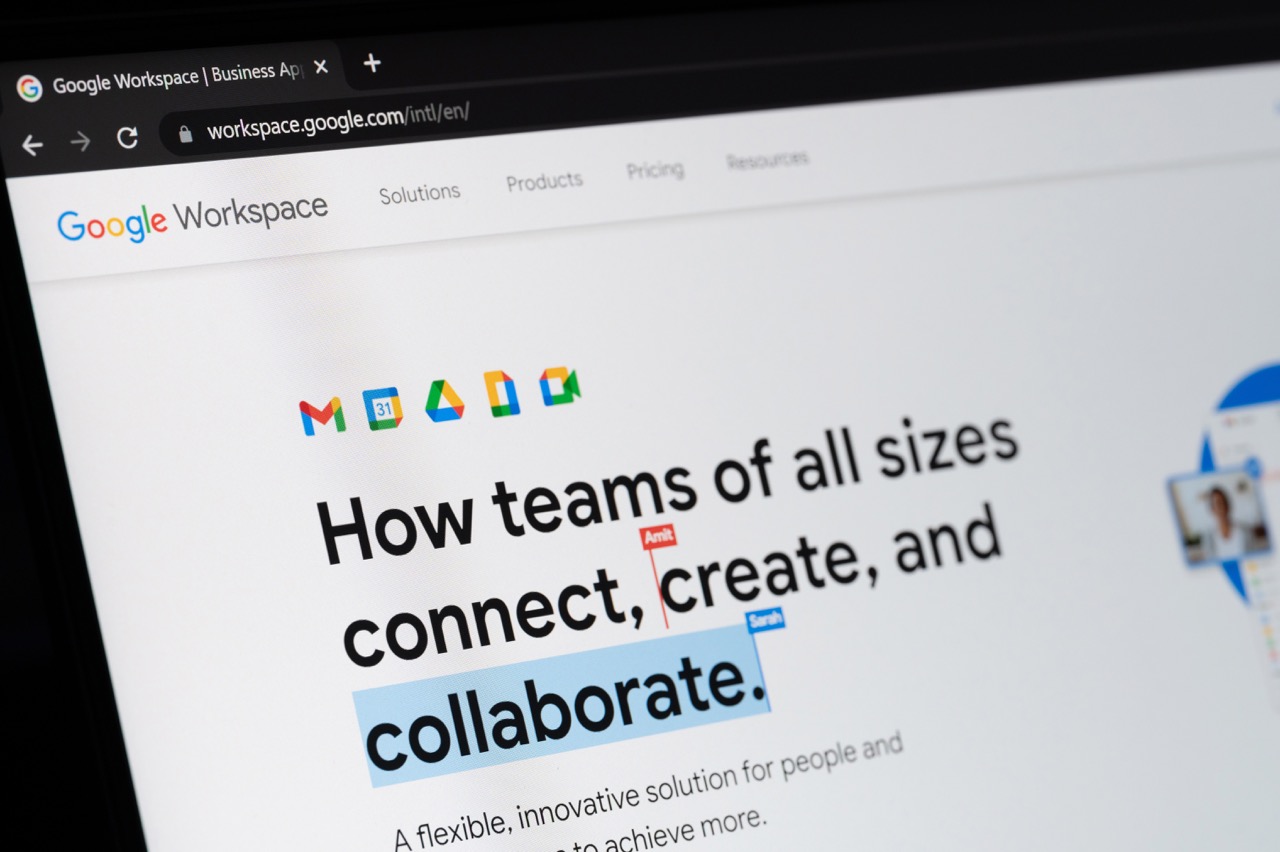
Thoughts from the front line: Top questions our customers are asking about Google Workspace Enterprise

No Comments Yet
Let us know what you think